Driver å undersøker om bygging på tomt i Bratsberg.
Har laga en evernote samlig på dette her:
https://www.evernote.com/pub/hawkin/bratsbergtomt
2010 in review
The stats helper monkeys at WordPress.com mulled over how this blog did in 2010, and here’s a high level summary of its overall blog health:

The Blog-Health-o-Meter™ reads Minty-Fresh™.
Crunchy numbers
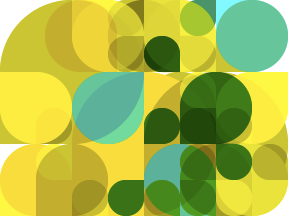
A helper monkey made this abstract painting, inspired by your stats.
A Boeing 747-400 passenger jet can hold 416 passengers. This blog was viewed about 1,700 times in 2010. That’s about 4 full 747s.
In 2010, there were 4 new posts, growing the total archive of this blog to 446 posts.
The busiest day of the year was November 19th with 22 views. The most popular post that day was Tutorial: Imitating A Scanner Darkly.
Where did they come from?
The top referring sites in 2010 were hoiantoday.info, mycrazyreader.info, ntnu.no, twitter.com, and mambang-x.com.
Some visitors came searching, mostly for iphone, bsd subsystem cydia, cydia bsd subsystem, cydia bsd, and ps2 portable mod.
Attractions in 2010
These are the posts and pages that got the most views in 2010.
Tutorial: Imitating A Scanner Darkly February 2007
BSD Subsystem vs Cydia April 2008
Portable PS2 Mod May 2008
Windows 7 Install Tricks August 2009
iPhone i18n April 2008
Mac Mini
Have at last gotten my hands on my own Mac Mini, after some weeks trying and old one. Perfect for HTPC use, HDMI connector, and internal power supply, so it is very easy to connect. Like it allready. Also got a Magic Trackpad and the wireless keyboard. Sweet combo!
Now I am setting it up, and decided to install all software from scratch, making the system as clean as small footprint as possible (only 320GB HDD inside, and only 2GB RAM on a Core2Duo 2,4Ghz)
Software: Google Chrome, Trillian, Skype, Spotify, NTFS-3G, XBMC, Boxee, Plex, Dropbox, VLC, uTorrent, Trailrunner, Google Earth, iWork, Final Cut Pro, AirRadar (maybe more to come, but this was a good starting point)
iPhone4
Not really updating this blog much more…
Got the iPhone4 3 weeks ago (after highly considering the Samsung Galaxy S).
Very happy with it! Speed is insanely much better and love the background feature, using spotify in the background alot, with my bluetooth headset. And the screen is just.. amazing! Was abit of dull trying the iPad afterwards.. everything seems so pixelated!
Visiting friends in Czech
Just got back from 1 1/2 week in Czech. Visited my good old friend from Fairview days in Colorado (94/95) Barbora that I haven’t met since, and Svatopluk (volleyball and top trip friend), Martin and Sharka (volleyball friends) and even got to join a beach volleyball tournament we’re we made it to the quarter finals.
Was very fun to see some of Czech outside of Praha this time. Lots of countryside and countryliving.
iPhone OS 4.0 Beta 4
Long time I posted here now, since last time was when I installed 3.0 beta.
This time its time for 4.0 beta. Two important features: bluetooth (ad2p) volume control and unified mailbox.
Multitasking I need to update to the upcoming iPhoneHD (very tempting!)
Windows 7 tips and tricks
Came across a page that lists up alot of useful tricks in Windows 7: Windows 7 Secrets
Especially shortcuts with keystrokes:
- Win+1…9 = 1…9 applications in the taskbar
- Win+Shift+Left/Right = move window over to the other screen at same location
- Win+Home = Minimize all other windows
- Win+P = Multi monitor setup (duplicate, extend, etc)
Windows 7 Issues
Issues I have come across with Windows 7 use at work:
- Shares from old Samba or other that does not support NTVLM2, you will not be able to access from Windows 7 (and Vista). You will get “wrong password”. The solution is to change the auth level.
- Primary DNS suffix in group policy set to different from domain name, makes login issues (trust). It is probably a combination of a trust between 2 less compatible domains (NT <-> 200x)>
Windows 7 Install Tricks
Since Windows 7 finally reached RTM, I have been looking at what ways to make it easy to install (deploy) it. I am still learning, but here are things I have come to learn:
- While running install from DVD, you can press Shift+F10 to get a command prompt while the installation is running. Good to check install log and other stuff if things are not working
- Store a Autounattend.xml file in a USB key and it will be used to set up the choices through the installation. To generate this file, it is best to use Windows AIK that have a GUI (Windows System Image Manager)
- You can merge both x86 and x64 versions on 1 DVD easily with Windows AIK. Instructions here. You can also just search for AIO and windows 7
- Move the DVD over to a USB key and install from it instead (quicker, and easy to modify). Tutorial here
- When running a custom installation (in opposite to a upgrade installation), your old windows installation will be moved to a directory called windows.old. You will be able to transfer documents and settings from your old useraccounts with User Windows User State Migration Tool (USMT) that follows Windows AIK. A GUI Application for this can be found here. Instruction on how to run commandline here
- Native VHD; You can boot Windows 7 from a virtual hard drive file, since the new bootmanager supports it. Tutorial here.
switched to P2 theme on my blog. Looks q…
switched to P2 theme on my blog. Looks quite nice. Been starting to use twitter alot now. Not much blog writing, just twitting and facebook posting. Easier to share then. But sometimes I might post something here too like now. But don´t sit tight 😉